GoSite publishes photos across all synced listings.
Adding photos to listings is beneficial for local SEO for two main reasons:
-
Conversion: According to Search Engine Land, businesses with more GMB photos get more views on Search and Maps. There is a consistent correlation with the number of photos and leading customers from discovery to conversion.
-
Credibility: One of the ways Google determines whether or not a business is credible is based on activity level. Regularly posting photos communicates to Google that the business is active and information is up to date, which positively impacts ranking.
How to Upload Photos to Online Listings
-
Login to a location dashboard.
-
Once you are logged into the dashboard, on the upper right corner, click the profile icon.
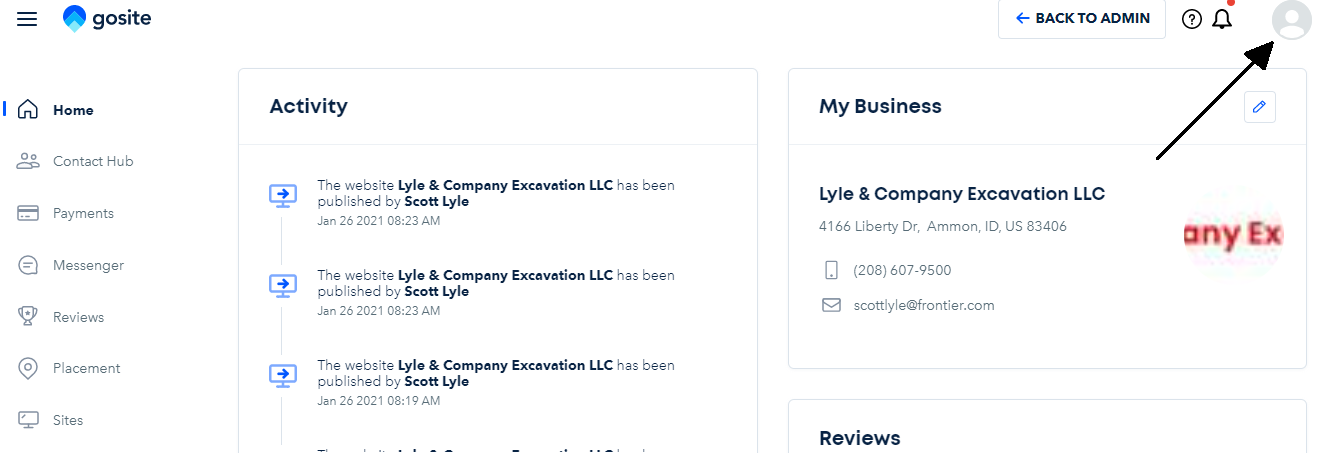
3. Options will appear beneath the profile icon. Click “Manage My Business.”
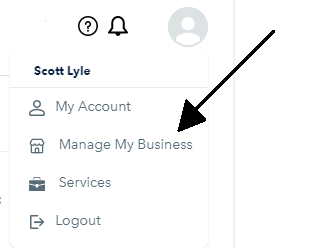
4. Under “Business Settings”, click “Media.”
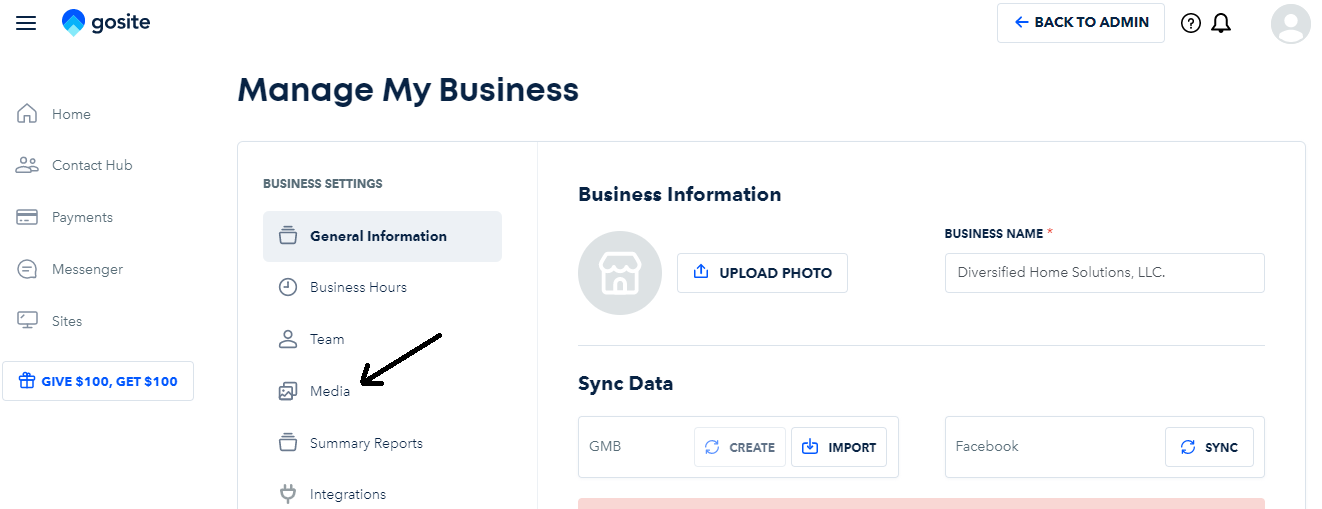
5. In the upper right corner, click “+ Add Media” and choose “Add Photos” or “Add
Videos.”
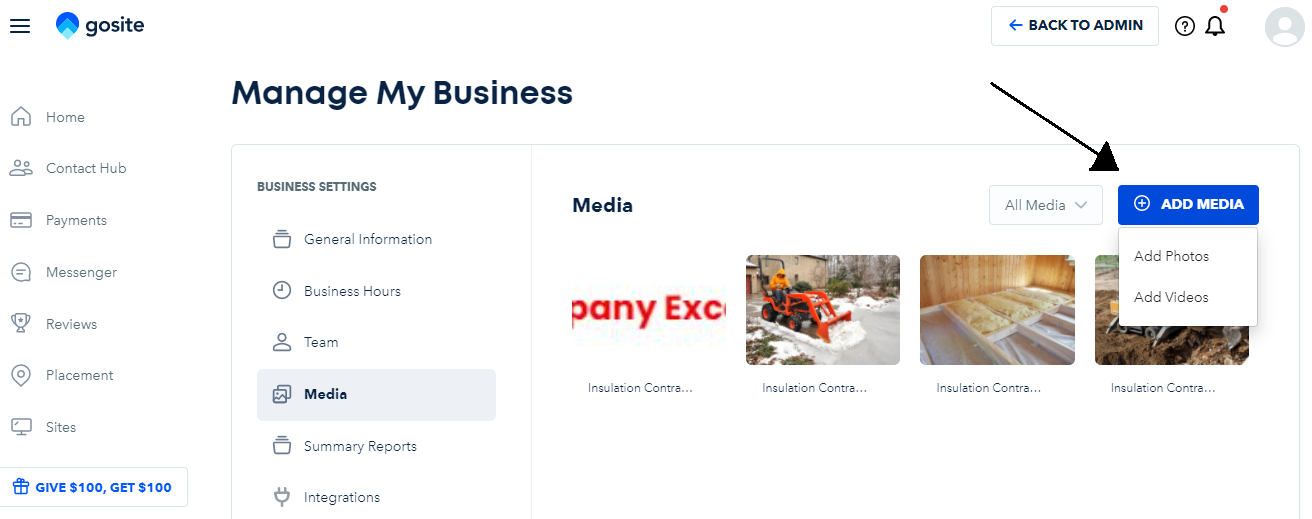
6. You have the option to drag and drop the image in the section at the top or
manually upload the image by selecting the “UPLOAD IMAGE” button on the right
side.
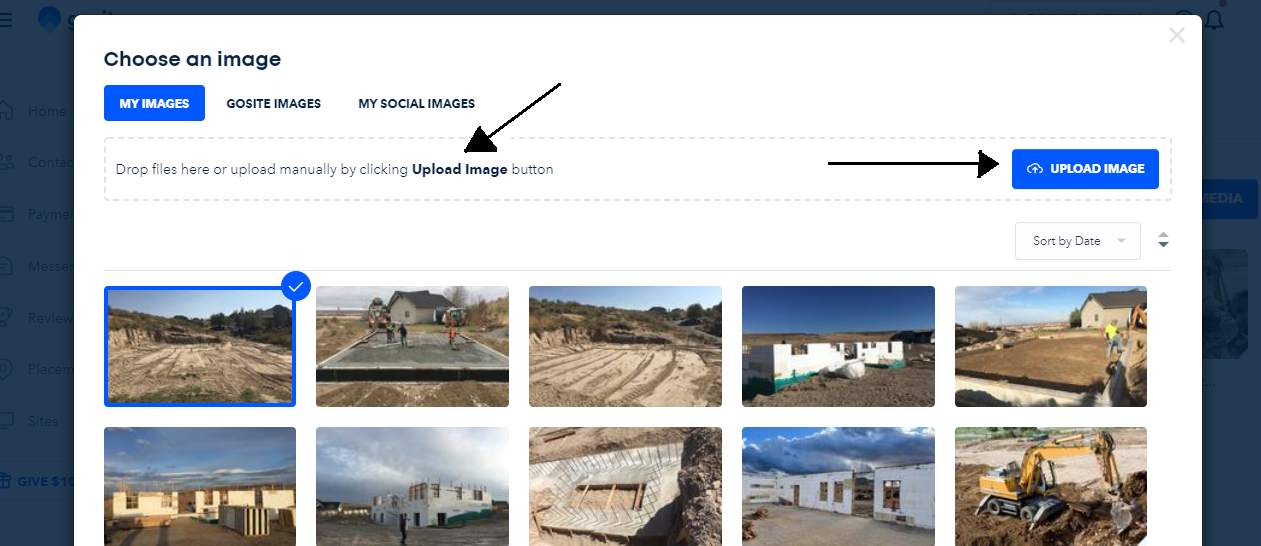
7. Your image will appear in the upper left corner.
8. You have the option of adding a photo caption by clicking the pencil icon on the
bottom right corner of your image.
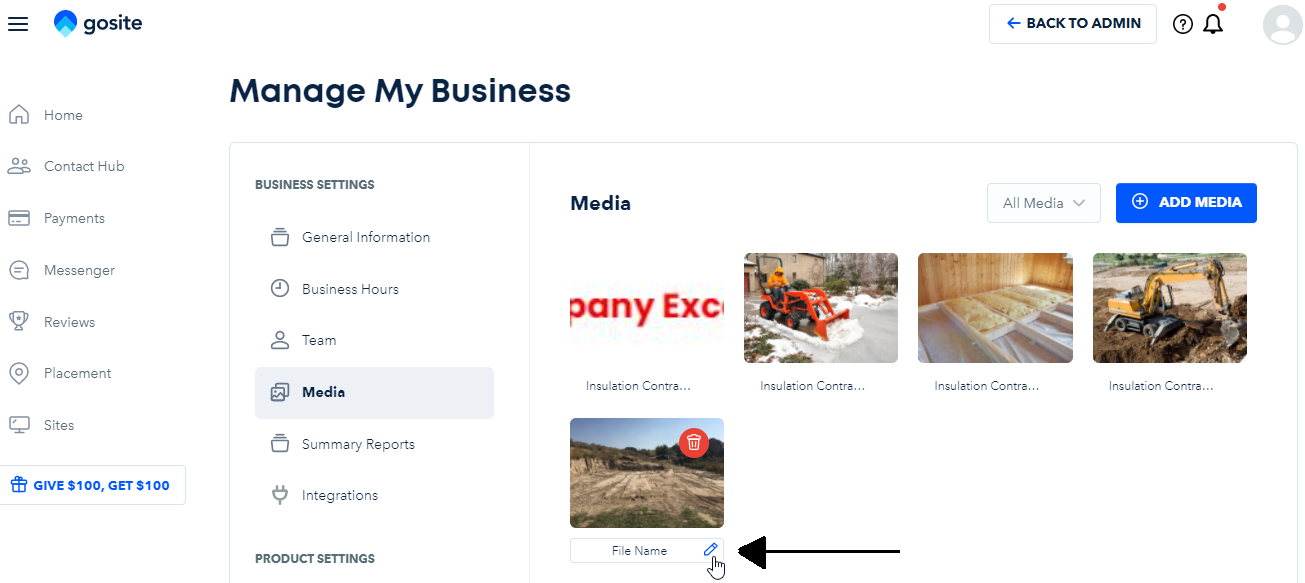
Note: You can upload up to 50 photos or videos via the Media Section.
Best practices:
-
Photo type: Exterior, interior, product, service, and team photos. These photos emphasize brand recognition and showcase offerings.
-
Format: JPG or PNG format, minimally 720x720 resolution, and represent reality (no significant use of filters or editing.)
-
Caption: Photo captions help Google understand what the photo is and how to categorize it for search results. It's best to use an appropriate service/product keyword and a location keyword. For example, "Glazed donut in San Diego, CA."