Response templates are a quick and easy way to reply to messages and reviews.
Response templates can be used in almost any situation to make communicating with your clients quick and easy. Create a templated response to send to clients for a variety situations including when you receive a payment, a 5 star review, a messenger chat, or anything else!
When replying to a message or review, all response templates will be visible above the text box. Simply drag and click on the desired template and hit send. Templates can be edited prior to sending if it needs to be altered or include the customer's name.
How to create response templates
1. Log in to the location dashboard.
2. Click the profile icon in the upper right corner then click "My Account."
3. Click "General Settings" on the left hand side.
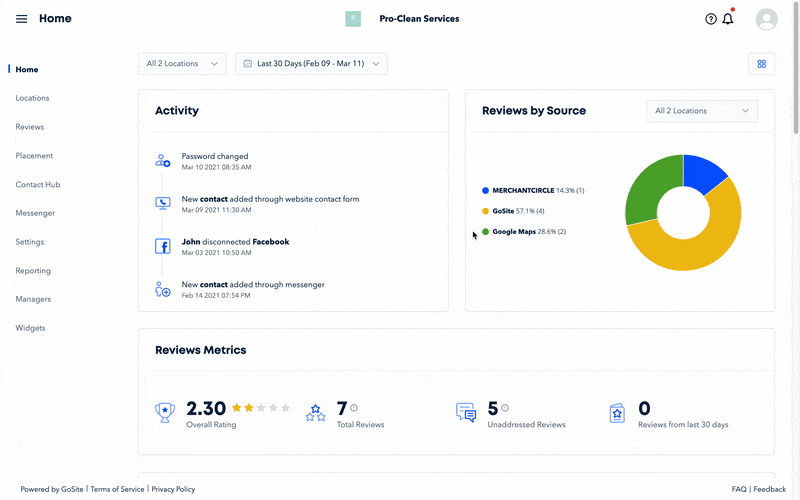
4. Under "Response Templates" click "Add Another Template".
5. Type in the name of the template (ex. 5 Star Review) and the response (ex. Thank you for the review).
6. Click "Save".
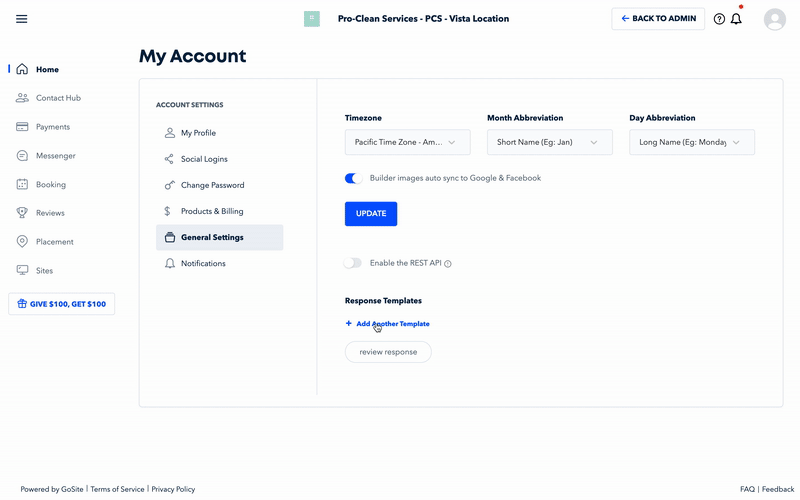
Note: Response templates need to be created in each location dashboard.