Messenger is an add-on to your website that serves as a live chat.
Once the Messenger widget has been added to a site, customers will be able to start sending messages from your site and designated users can respond to them in real time.
To Respond to Chats
-
Login to the dashboard of the location the new message is for.
-
In the menu bar on the left click "Messenger."
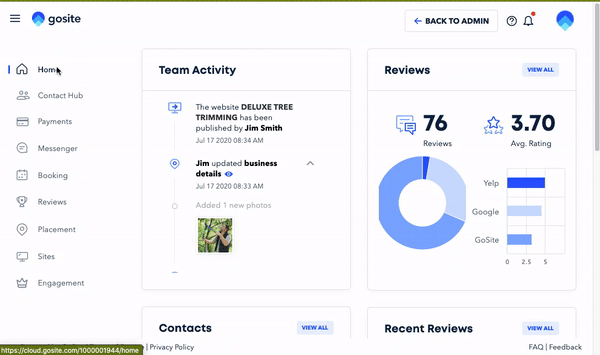
3. Locate and select the new message you wish to respond to. Note: web chats will have a chat bubble icon and SMS messages will have a phone icon.
4. Once you have located the message, in the "Write a message ..." section, type your response. You can use response templates for quick answers to FAQs.
5. You are able to upload an attachment by tapping the paper clip to the right of the message section.
6. Once you have finished typing your response, tap the Send button (paper airplane icon) on the right to send your message.

Note: Admins can view and respond to all chats for their respective locations in the Partner Portal.
Learn how to customize your chat hours and automatic responses.