Learn how to view and understand the numbers and graphs in the "Overview" tab of your Placement tool
Your Placement tool is where you can view and manage the online listings that are connected to your GoSite dashboard. This article will explain the insights from each section of the "Overview" tab.
Table of Contents:
Navigating to the Placement tool "Overview" tab
-
Log in to GoSite on your computer.
-
Select "Placement" from the menu on the left

-
In the "Overview" tab you will see the below:

Understanding your "views," "searches," "actions," and "calls" stats
The top section of the Placement tool "Overview" tab gives you a quick view of your business' 1) views in the last 30 days, 2) searches in the past 30 days, 3) actions in the past 30 days, and 4) calls in the last 30 days.
-
"Views in the last 30 days" =

-
"Searches in the last 30 days" =

-
"Actions in the last 30 days" =

-
"Calls in the last 30 days" =
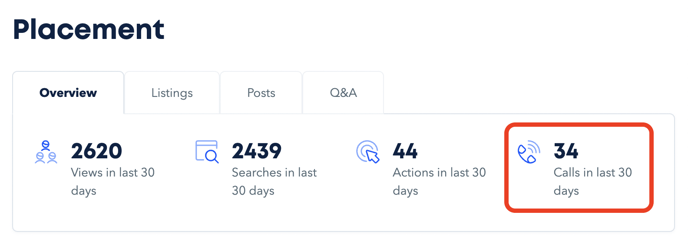
Understanding your Placement tool insight graphs
The insight graphs in the Placement tool "Overview" tab break down and provide you with a visual representation of 1) the number of internet searches for your business, 2) your business' views on Google, 3) your customer actions, and 4) the number of phone calls your business has received over different intervals of time.
For each graph, you can change the interval of the stats you would like to see by selecting the drop-down menu. You can choose to view 1 week, 1 month, or 1 quarter (past 3 months).
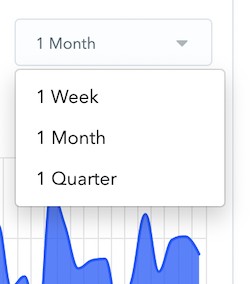
-
The "Searches for your business" section shows the total number of internet searches your business has appeared in ("Total Searches") during the selected interval. The graph breaks the total searches down into the number of searches were "direct," or the name of your business was searched specifically, and how many times your business was found from "discovery," or when a searcher used other keywords to find your business (ex: a search for a "Landscaper in San Diego.").

-
The "Views on Google" graph shows your total Google My Business page views during the selected interval. The graph breaks the views into how many were found via a Google Maps search, and how many were found in a regular search.

-
"Customer Actions" shows the total number of views your website received during the selected interval. The graph breaks this down into the number of visits to your website (yellow) and how many times visitors have requested directions.

The "Phone Calls" graph shows the total number of calls your business has received from internet searches during the selected interval. The graph breaks this number down into either what day of the week the calls were received, or the time of day.
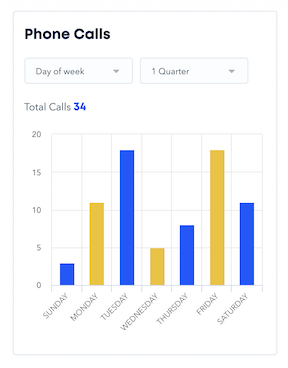
Still need help?
Visit us at gosite.com to chat, or email us at help@gosite.com.