Taking the time to respond to reviews allows you to build and grow your online reputation and customer relationships.
Regularly responding to reviews is not only a way to practice proper business etiquette, but it also sends activity signals to Google. This is beneficial because it shows Google that a business is active and shows potential customers the business cares.
Through the GoSite dashboard, designated users can respond to reviews from multiple platforms all from one central hub. Rather than having to login to each review platform to respond to customer reviews, you simply login into one dashboard and reply. Response templates can be preloaded to make replying to reviews a quick and efficient process.
How to Respond to Reviews
-
From your Partner Portal, login to a location dashboard
-
Click on “Reviews” located on the left sidebar then click on the "All Reviews" tab.

3. From this screen, click on the review that you want to respond to and click the arrow button.

4. A pop-up for the “Review Details” will appear. There will be a text box that says “Your Message.” Write your response here.

5. Once you have completed your response, click on “Reply.”
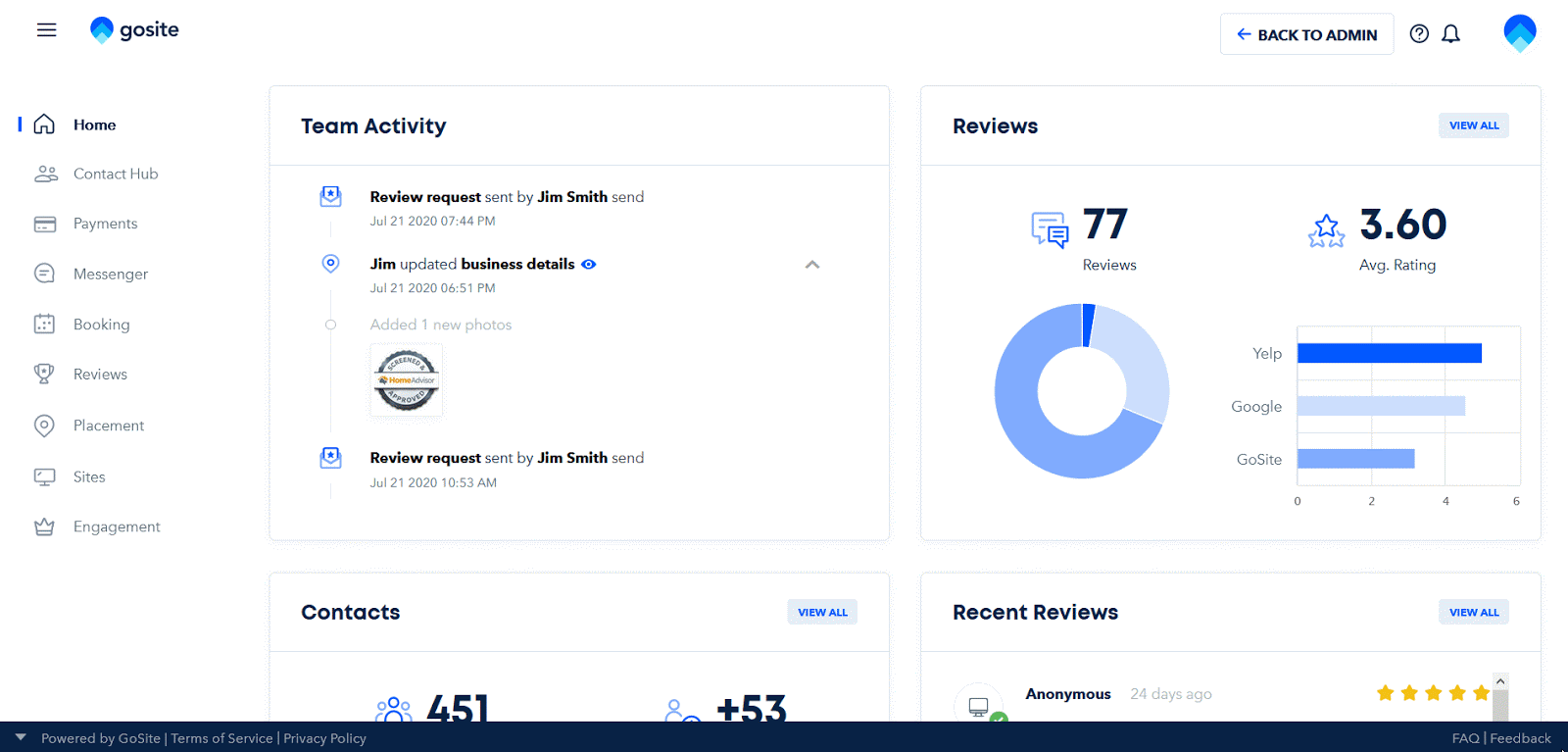
Note: You can reply to all location's reviews from the Partner Portal from the "Reviews" section.
Best Practices:
-
Reply to reviews in a timely manner - within one week for positive reviews and within 24 hours for negative reviews.
-
Utilize response templates for positive reviews. They can be as simple as "Thank you for the review".
-
Take the time to thoughtfully reply to negative reviews. This is an opportunity to address the issue offline and manage your online reputation.