MULTI-LOCATION: How Do I Change My Review Request Template?
Change your review request verbiage to match your brand voice and be personable to customers.
It is important to have the right verbiage when requesting and responding to feedback from the review pro tool. This is your creative opportunity to express your company’s tone and professionalism to your customers.
- From your Dashboard click "Reviews."
- Click "Settings."
- Scroll down until you find “Request Email Message.”

- Here you can customize the messaging of your review requests. Note: Use positive grammar here. If you are positive, your customers will be too!
- To edit the subject line of your review requests, scroll up slightly to "Review Email Subject" and make the desired changes.
- Click "Home" to save.
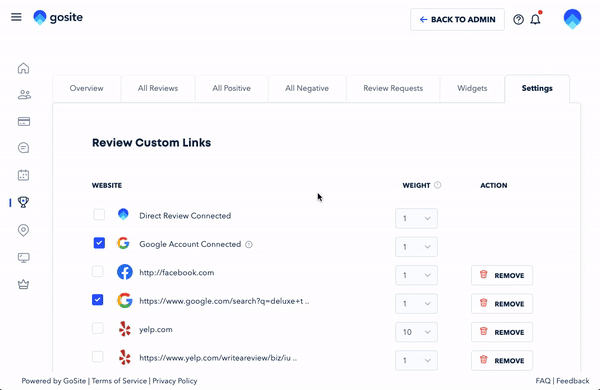
Note: The Request Email Message is the same template for your shareable review links.