Learn how to find and customize your Contact Hub Product Settings
Finding the Product Settings
-
Log in to GoSite.
-
Click on the profile icon in the top right corner.
-
Then, select "Manage My Business" from the drop down menu.

-
Click on "Contact" under the "Product Settings" section to open Contact Hub settings.

Contact Hub Product Settings
The Contact Hub will store your client's information if they use specific tools on your website. In the "Contacts" Product Settings you may choose which tools will automatically store a customer's contact information in the Contact Hub.
For example, if you check the box next to "Sync Transaction" your client's contact information will be automatically saved to your Contact Hub when a transaction is requested.
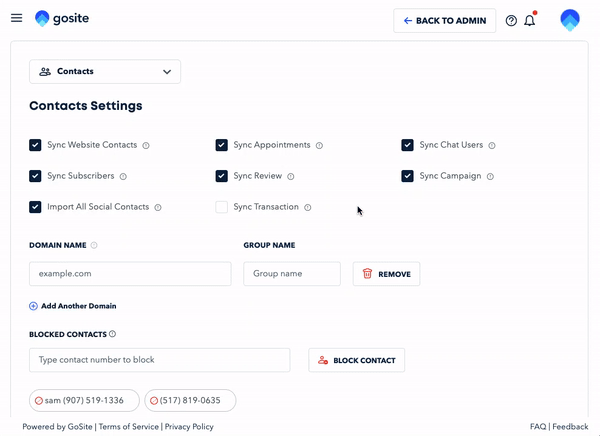
The "Domain Name" section allows you to automatically group clients by domain name. For example, any email addresses that have a @gmail.com as their domain name may be put in a group labeled "Gmail Users."
Under "Blocked Contacts," you may block specific contacts so they cannot message you or book an appointment.
Still need help?
Visit us at gosite.com to chat, or email us at help@gosite.com.