How to set up signing in to GoSite with your Facebook or Google login information
You can sign in to GoSite using your email address and password, and you can also set up the ability to sign in with your Google or Facebook login information. This article will show you how!
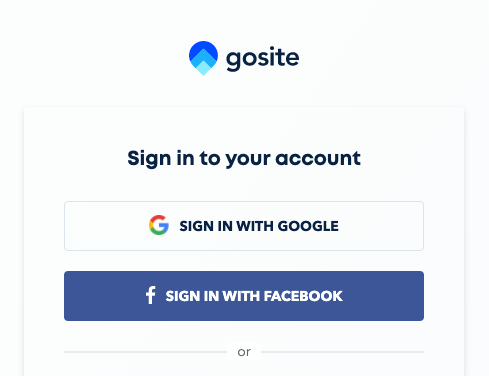
Note: Following these instructions to connect your Google and Facebook accounts sets up sign-in abilities through these accounts; it does not connect your Google and Facebook business pages to GoSite. To connect your Google My Business and Facebook Business pages to your GoSite account, check out Connecting Your Google My Business page to GoSite and Connecting Your Facebook Business Page to GoSite.
Which device are you using?
-
Log in to GoSite on your computer.
-
Select the profile icon in the top right corner.
-
Select "My Account."

-
Select "Social Logins."
-
Click the "Connect with Facebook" button to connect Facebook. Click the "Connect with Google" button to connect Google.

-
For both options, you will be prompted to log in to your account in a new window. Follow the prompts to allow GoSite access to your account.
-
Once connected, you will be able to use the "Sign in with Google" and "Sign in with Facebook" buttons to sign into GoSite!
Here’s a step by step guide on how to set up GoSite sign ins with Facebook and Google:
-
Log in to GoSite on your iPhone.
-
Click the three-line menu icon in the bottom right.
-
Select "My Account."
-
Select "Social Logins."
-
Click the "Connect with Facebook" button to connect Facebook. Click the "Connect with Google" button to connect Google.
-
For both options, you will be prompted to log in to your account in a new window. Follow the prompts to allow GoSite access to your account.
-
Once connected, the buttons will show as "Disconnect Facebook" and "Disconnect Google."
-
You're now able to use the "Sign in with Google" and "Sign in with Facebook" buttons to sign into GoSite!
-
Log in to GoSite on your iPhone.
-
Select the three-line menu icon in the top left.
-
Select "My Account."
-
Select "Social Logins."

-
Click the "Connect with Facebook" button to connect Facebook. Click the "Connect with Google" button to connect Google.
-
For both options, you will be prompted to log in to your account in a new window. Follow the prompts to allow GoSite access to your account.
-
Once connected, the buttons will show as "Disconnect Facebook" and "Disconnect Google."
-
You're now able to use the "Sign in with Google" and "Sign in with Facebook" buttons to sign into GoSite!
Still need help?
Visit us at gosite.com to chat, or email us at help@gosite.com.