What is Google's Q&A feature and how to use it.
Google's Q&A feature is crowdsourced. This means anyone can ask AND answer questions about a business. Questions and responses appear in Google search results when searching for your business
For example, Sally wonders if your business is accepting new clients. Sally posts her question to your Google My Business profile and awaits a response. You receive a notification from GoSite and can immediately reply to Sally's question before another Google user can answer Sally.
Google's Q&A is a community feature so anyone else can answer Sally's question. It is very important to monitor this section to ensure accurate information is sent to your customers.
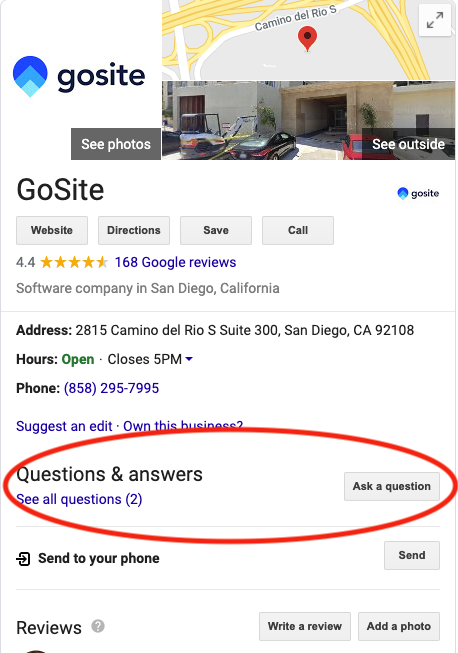
How to Answer and Post Questions
-
Login to your GoSite dashboard then login to a location dashboard.
-
Select the Placement tab on the left.
-
Locate and click “Q&A.”
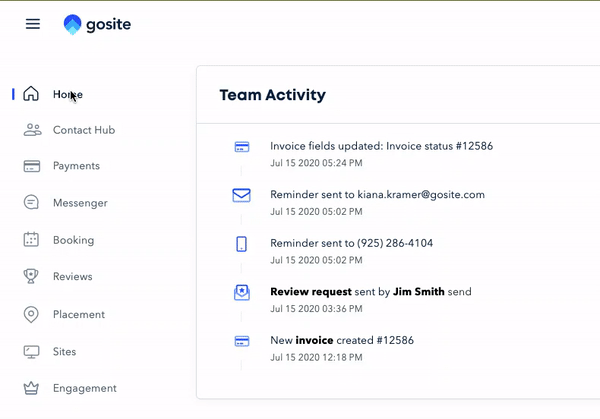
4. Click on the drop-down arrow next to the question.
5. Click the Reply button.
6. Type your response and select "Reply."

7. To add your own question (and answer it) click "+ Add Question" in the top right.
8. In the "Add Question" window that appears, type your question in the "Question" field and the answer in the "Answer" field.

Best Practices:
-
Monitor Q&As: Provide accurate insight of the products and services you provide. Public answers won't always be accurate, even with the best intention.
-
Post Q&As: Post your own questions and answers on Google. This is especially useful if you have FAQs or general info you’d like everyone to know. This presents another opportunity to share information with customers and another avenue to interact with them online.
-
Upvote answers: Upvoting your own answers helps boost their visibility over other community user's answers.
-
Update periodically: Make sure any new or updated information is accurately reflected and show Google that you are an active business by generating activity signals.
Monitor Q&As: Provide accurate insight of the products and services you provide. Public answers won't always be accurate, even with the best intention.
Post Q&As: Post your own questions and answers on Google. This is especially useful if you have FAQs or general info you’d like everyone to know. This presents another opportunity to share information with customers and another avenue to interact with them online.
Upvote answers: Upvoting your own answers helps boost their visibility over other community user's answers.
Update periodically: Make sure any new or updated information is accurately reflected and show Google that you are an active business by generating activity signals.