Adjusting the Weight of your Review Requests.
If you would like to receive more reviews from certain providers over others, you can adjust the Weight of your Review Request Links. The "weight" determines the probability of a customer being directed to a review site. For example, if you set the weight for Google My Business at 8 and Facebook at 2, the customer will see Google My Business first 8 out of 10 times while Facebook will be shown first 2 out 10 times.
What device are you using?
-
On your Dashboard, go to "Reviews."
-
Click "Settings."
-
Under "Review Custom Links" you can adjust "Weight."
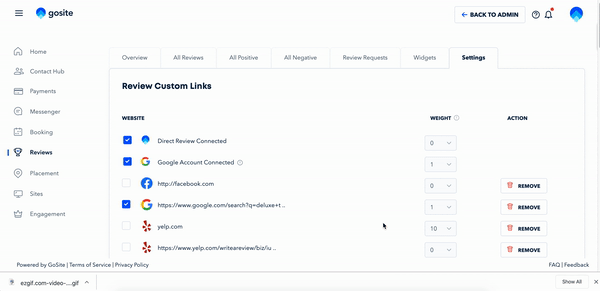
4. Here you can modify the weight of each site from 1-10. By putting more weight on a page, you will increase the likeliness that a client sees that review site.

-
Click the Menu button in the bottom right corner (three horizontal lines).
-
Click "Manage Business."
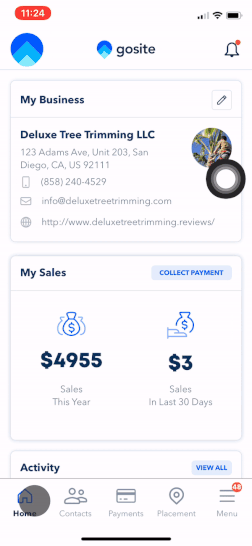
3. Under "Product Settings" click "Reviews."
4. Here you can view a list of all your Review sites as well as the associated weight of each. Learn more about Adding Custom Review Links.
5. From this menu you can toggle which sites you want Reviews sent to.
6. Click the desired Site and it will pop up to “Edit weight”, change the weight and click "Ok."

-
Click the Menu button in the top left corner (three horizontal lines).
-
Click "Manage Business."
-
From the "Product Settings" Menu, click "Reviews."

4. From the "My Review Sites" page you can view all your connected Review locations. Learn more about adding more Review links.
5. Each site is assigned a changeable weight. The weight determines the likelihood the Review Site will appear when you send a Referral Request.
6. Click the site and it will pop up to “Edit weight." Make your desired changes and click "Submit."

Still need help?
Visit us at gosite.com to chat, or email us at help@gosite.com.